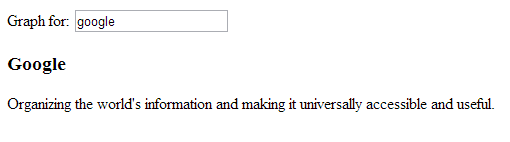Java ESL program for connecting to the FreeSWITCH
Next simple Java program using Event Socket interface to control FreeSWITCH. First you should read: Mod event socket on wiki freeswitch Java ESL Client on wiki freeswitch Next you should not forget to change event_socket.conf.xml (to allow connections from any host on the network): Now we can write simple java ESL program for connecting to the FreeSWITCH. MyEslEventListener.java package myeslevent; import java.util.Map; import java.util.Set; import org.freeswitch.esl.client.IEslEventListener; import org.freeswitch.esl.client.transport.event.EslEvent; import org.slf4j.Logger; import org.slf4j.LoggerFactory; public class MyEslEventListener implements IEslEventListener { private final Logger log = LoggerFactory.getLogger(this.getClass()); @Override public void eventReceived(EslEvent event) { log.info("eventReceived [{}]\n[{}]\n", event, getEventToLog(event)); } @Override public void backgroundJobResultReceived(EslEve...